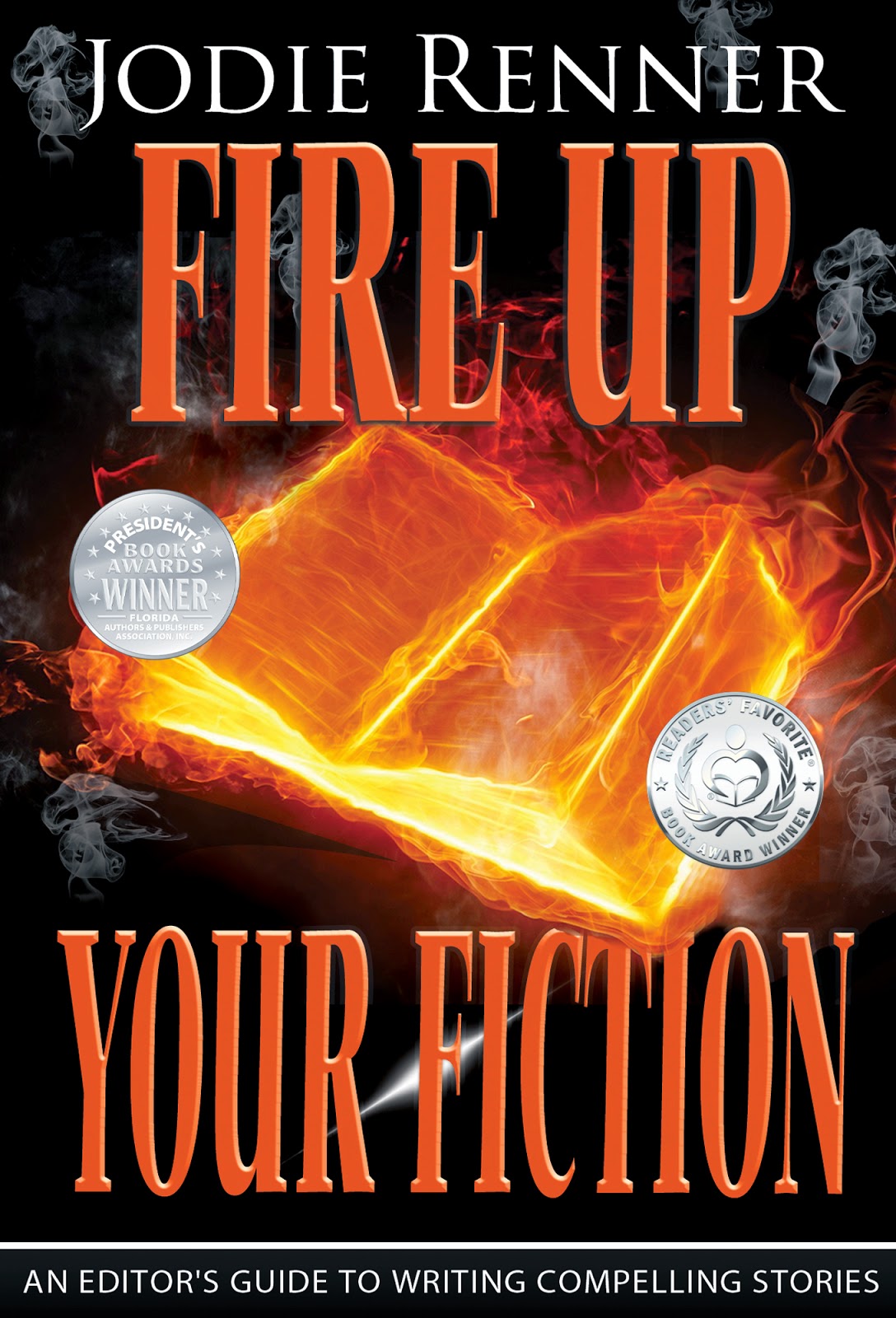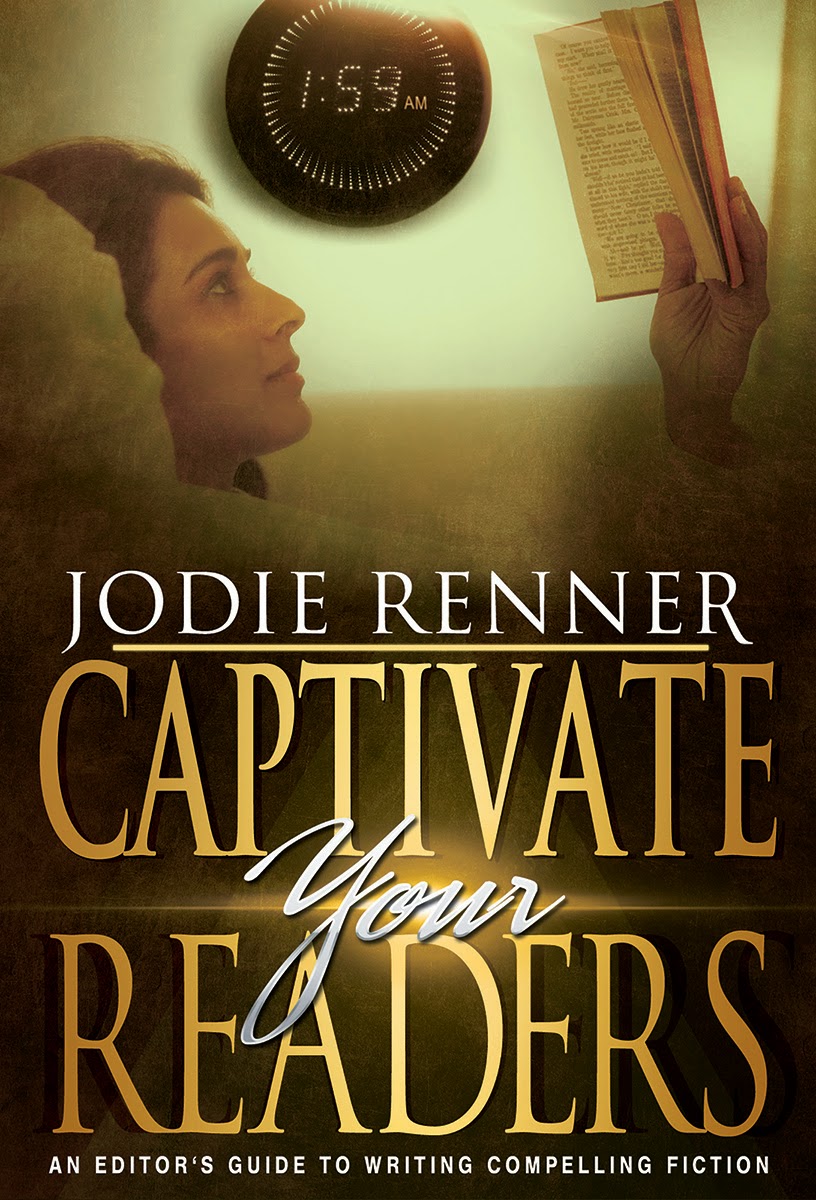by Jodie Renner, editor and craft-of-fiction writer
by Jodie Renner, editor and craft-of-fiction writerToday I'm starting a new feature, which I plan to run every Wednesday. I'm critiquing the first page Red indicates words I have added, plus comments and suggestions by me, which would normally be in the margin, not interrupting the text as it is here, but unfortunately, I'm unable to reproduce that aspect of my Track Changes here.
of a novel, anonymously.
If you'd like me to critique the first page of your novel or short story, please send me the first 400-500 words to j.renner.editing(at) Hotmail (dot)com, and I'll critique the first 200-300 words here. If you have a prologue, don't send that - send the beginning of Chapter 1 instead. Also, tell me the genre and a sentence or two about the story and main character. Thanks.
Chapter One:
The cornflower-blue sky stretched far into the distance beyond where the human eye could see. [Good - establishes that we're out in the country, in the prairies.] The air was cool coming in through the open truck windows. Molly glanced over at her nephew Jonas [Establishes that we’re in Molly’s point of view, which is good, as she’s the main character, so it’s best to start in her POV so readers know it’s primarily Molly’s story.] who was playing a game on his cell phone. He looked up from the game long enough to realize his aunt had driven into unfamiliar territory. [Kind of in her nephew’s viewpoint (POV) a bit here.... How does Molly know what he’s thinking or realizing? Best to stick with what she knows for sure or guesses from the expressions, words, body language, and actions of others.] He had not asked where they were as she steered the truck around the curves of several gravel roads that seemed more like washboards
Coming around a sharp bend in the road, Molly slowed the truck enough to guide it into a driveway that was so neglected the weeds had nearly gobbled it up. Pulling up to an old wooden gate in serious need of repair and a couple of coats of paint, Molly felt a twinge of uneasiness. [Intriguing. But why? What’s making her uneasy? Maybe give us a few more hints.] It vanished when she saw the tremendous amount [or “huge expanse] of deserted property stretched out along the fence line and beyond. [From the next lines, it seems she's familiar with this property, but in the description we've just read, it seems like she's seeing it for the first time...? If she knows this property well, I would revise the preceding sentences to reflect that, as we're in her thoughts here.] She could barely make out the faded realtor's sign that had dropped down in the wildly overgrown grass near the gate. The sign her realtor, and friend, had placed there months earlier offering the dilapidated homestead for an exceptionally low price.
The children [Looks like there’s another child here. Is it his sister? If so, better bring her to life, too. I'd show the two children interacting a bit earlier in the truck - maybe squabbling or teasing.] clambered out of the truck. The older of the two, a large 15-year-old boy, Jacob Finn Larrimore [It seems this guy is her nephew, and we’re in Molly’s POV, so Molly’s head right now. She’s not thinking of her nephew in these terms. Can you express this in a way that stays in Molly’s point of view, as if it’s her thoughts? Maybe: “Her 15-year-old nephew Jonas protested,” then use his exact words.], grumbled that he would prefer to have gone straight to the leather shop where he was to pick up a pair of new boots for himself and a jacket for his sister, Amy. [ Is Amy there too? Or is he just picking up a jacket for her? And wouldn’t she want to pick out her own jacket? Also, better to show his exact words, rather than paraphrasing like this.]
"Why are we here? Where is here?" Jonas protested. His zaffre-blue [Thanks for the new word! :-) ] eyes always seemed to make his moods appear even darker
Molly's sister, Kirsty Mae Larrimore [Too formal with all three names for someone thinking about her sister.] would often
Jodie: I like your voice! And the story looks interesting. Can’t wait to find out more about these people! I would deepen the characterization of Molly, though, by showing her feelings, thoughts, and both inner and outer reactions more. Also, bring the two kids to life more, by showing more interaction between them and with Molly, and more attitude. And maybe indicate earlier on (right now it's after all this) that Molly's sister has died, leaving her with the care of her nephew and niece.
Thanks for submitting this first page for a critique. Who's up next?
Click HERE to read my critique of the first page of a historical novel.
Or, if you're tired of waiting for your first page to be critiqued here or you prefer to see the results in private, please contact me about critiquing your first page (250-300 words) for $12. (PayPal takes $2, so that leaves me with $10.) Thanks!
Jodie Renner, a freelance fiction editor specializing in thrillers and other fast-paced fiction, has published two books to date in her series, An Editor’s Guide to Writing Compelling Fiction: WRITING A KILLER THRILLER and STYLE THAT SIZZLES & PACING FOR POWER (Silver Medalist in the FAPA Book Awards, 2013). Both titles are available in e-book and paperback. For more info, please visit Jodie’s author website or editor website, or find her on Facebook or Twitter.
To subscribe to Jodie’s Resources for Writers newsletter (published about 4-10 times a year), please click on this link: http://eepurl.com/C9dKD